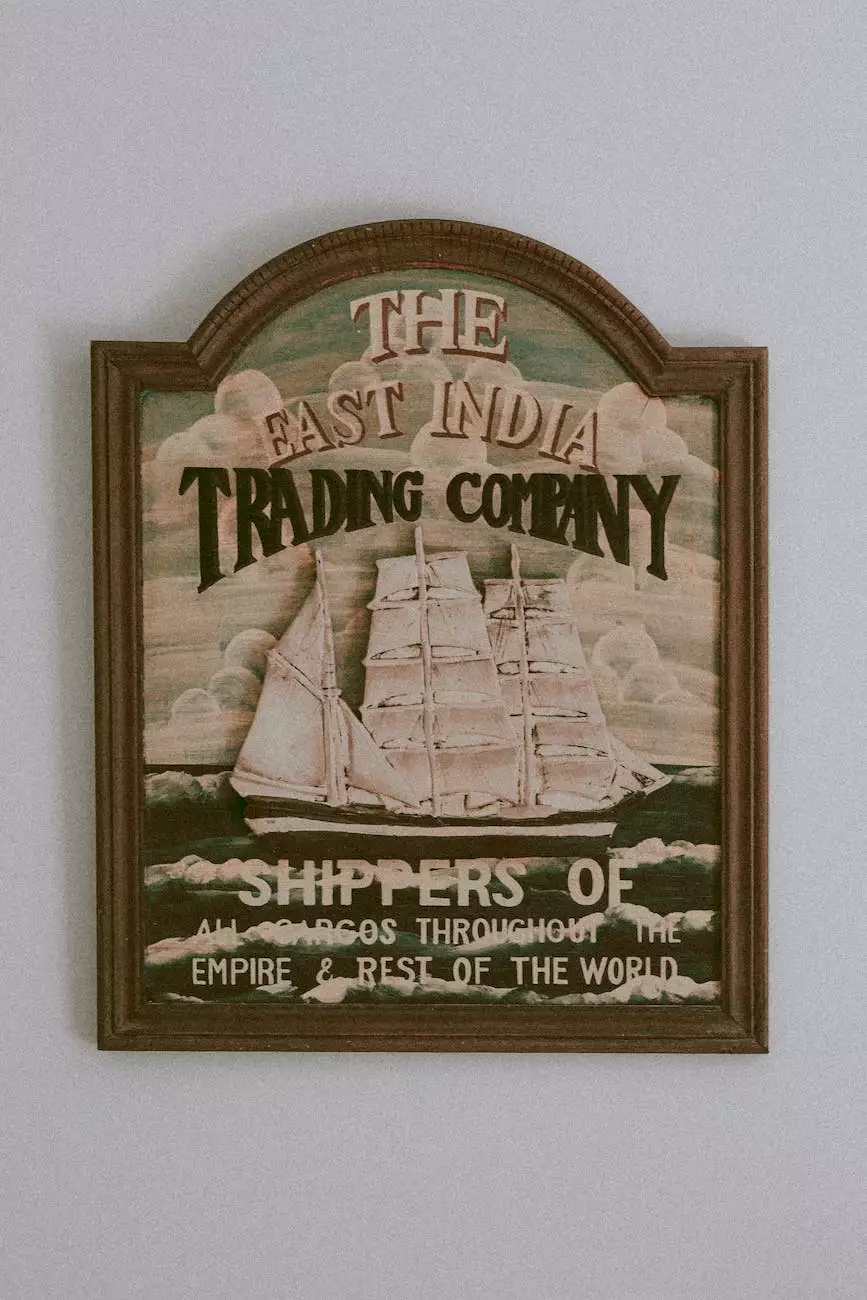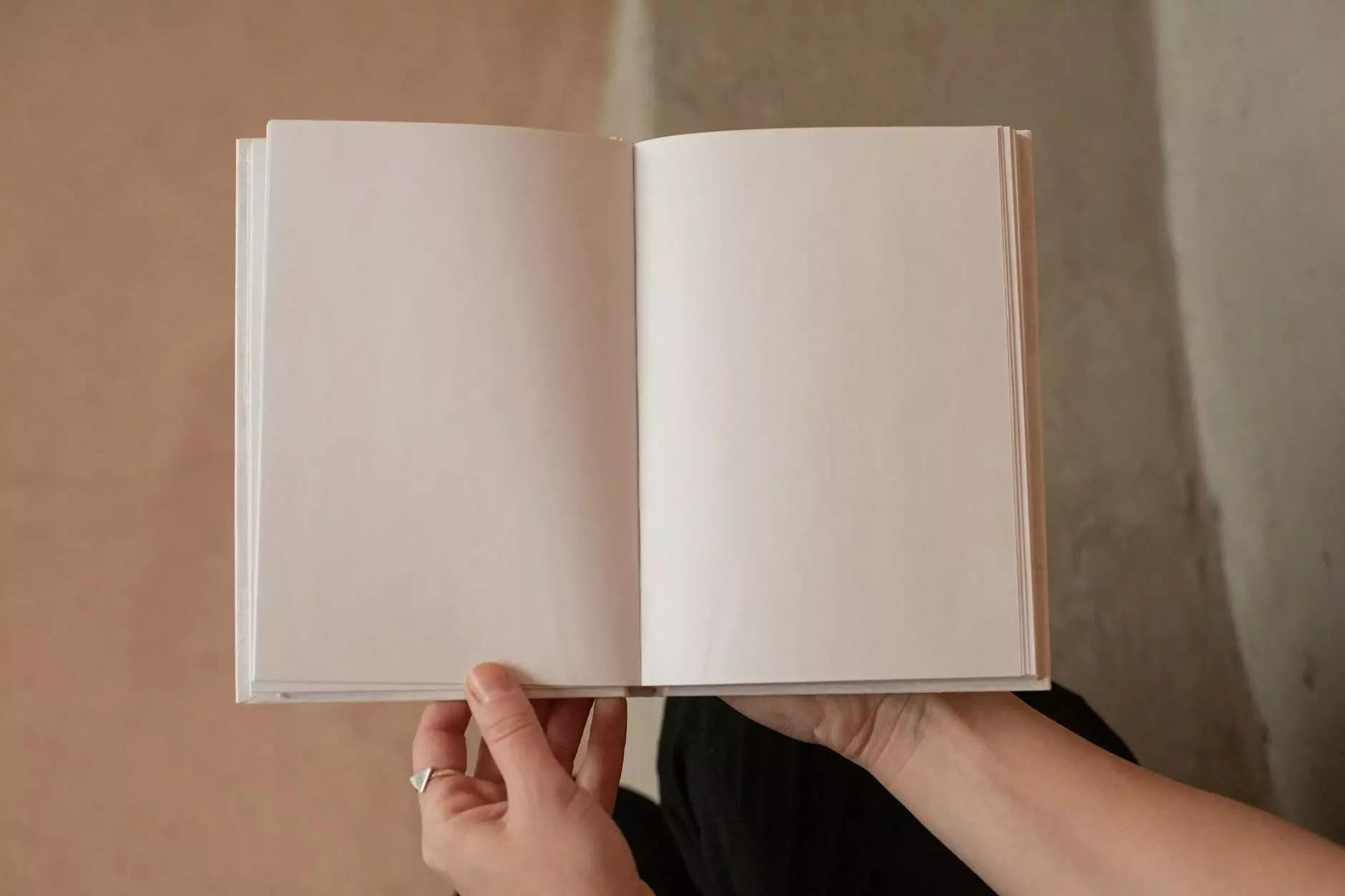Why do some files get blurry and others don't always do that?

Introduction
When it comes to digital files, especially images, you might have come across situations where some appear blurry while others maintain their sharpness. Understanding why this happens can help you optimize your files for optimal visual quality. In this article, we will explore the various factors that contribute to file blurriness and provide insights to help you achieve consistently clear and crisp visuals.
Image Formats
One of the primary factors influencing file blurriness is the chosen image format. Different file formats have varying levels of compression, which affects the visual quality. Let's take a closer look at some commonly used image formats:
JPEG
JPEG (Joint Photographic Experts Group) is a widely-used format known for its ability to compress images while maintaining a decent level of quality. However, excessive compression can lead to noticeable blurriness and loss of details. Thus, it is crucial to find a balance between file size and image quality when saving images in JPEG format.
PNG
PNG (Portable Network Graphics) is a lossless format that preserves image integrity and supports transparent backgrounds. Unlike JPEG, PNG does not apply heavy compression, resulting in higher file sizes. However, this format is ideal for graphics and images where crispness and fine details are paramount. It eliminates blurriness caused by compression artifacts, making it an excellent choice for logos, icons, and graphics with sharp edges.
GIF
GIF (Graphics Interchange Format) is commonly used for animations, but can also be used for static images with limited colors. While GIFs can support transparency and animations, they are limited in terms of color depth and may not be suitable for photographs or detailed graphics.
Resolution and Image Size
The resolution and size of an image are crucial factors contributing to its overall clarity. Low-resolution images with smaller dimensions are more prone to blurriness when enlarged or displayed on high-resolution screens. To achieve optimal sharpness, it is advisable to use images with higher resolutions and adequate dimensions for the intended display.
Compression Settings
When saving images, it is essential to understand the available compression settings to maintain the desired quality. High compression ratios can reduce file sizes, but at the expense of clarity. Experimenting with compression levels can help strike a balance between file size and visual quality. Additionally, some image editing software allows you to specify the type of compression algorithms used, which can impact the final output.
Software and Editing Techniques
The software and editing techniques used to modify images can significantly impact their quality. When resizing or editing images, it is important to utilize appropriate tools and techniques to preserve sharpness and minimize blurriness. Some image editing software provides advanced algorithms and features specifically designed to enhance the clarity of images.
Display Mediums
The medium through which images are displayed also plays a role in their overall sharpness. Different screens, such as monitors, smartphones, and tablets, vary in resolution and pixel density. Images that may appear sharp on one screen may appear blurry on another due to differences in display capabilities. Testing images on multiple devices can help ensure consistency in visual quality across different mediums.
Conclusion
Understanding why some files get blurry while others maintain their sharpness is crucial in producing visually appealing content. By considering factors such as image formats, resolution, compression settings, editing techniques, and display mediums, you can optimize your files for clear and crisp visuals. Remember to strike a balance between file size and image quality to achieve the best possible outcome. With the knowledge gained from this article, you can confidently create and share images that capture the attention of your audience without compromising on clarity.